As WMHA tryouts are fast approaching, just a reminder to check the
Tryout Schedule for upcoming Woolwich tryout times and dates. This page has changed since the initial posting, so please check the page for updates.
In addition, here is some information to be aware of prior to tryouts:
Important Information for Tryouts
- A $20 fee will be collected at the first tryout ice time per player.
- Non Resident Players (NRP) MUST obtain an NRP passport before they can attend a tryout. If the form is not provided, NRP players will not be permitted to take the ice. Please note that Woolwich Minor Hockey is designated as an A centre for NRP purposes.
- Although registration is not required before these tryouts, it is encouraged. Please see the Registration Page for information.
- To comply with OMHA guidelines regarding privacy laws, we are posting tryout results online, but within a password-protected page per team. If your child is trying out, you will be given a password and instructions at the first tryout. The password will not be provided to anyone who does not have a child trying out for the team.
- Please note: Blackberry browsers and some iPhone browsers do not support password protected pages, so this page will not display from some mobile devices. This is a mobile browser constraint, and we can't fix it! Check the results from a desktop or laptop browser.
Manage Your Team Subscriptions
Since it is now a new hockey year, you can update your team subscriptions. If you do so, schedule changes during tryouts and the regular season will be automatically emailed/texted to you.
- On the Home Page, locate the Manage Subscriptions box located on the bottom left side of the screen. It looks like this:
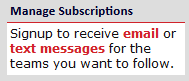
- Click either the red email link to receive messages via email, or click the red text messages link to receive messages by text to your mobile device.
- In Step 1, enter your email address, and then click Go. Or, if you selected text message, select your carrier, then enter your 10 digital cell number and click Go.
- In Step 2, if your email address or cell info was already in the system, your past selections will be checked. Click Remove All (button at the top of the screen) to unsubscribe from last year's teams.
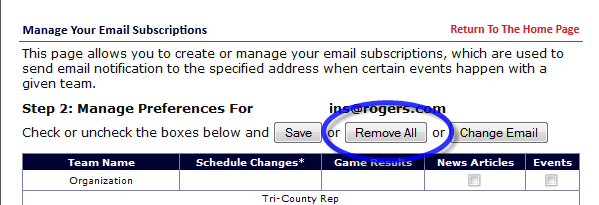
- Make your new selections, and then click on the Save button at the top of the screen.
Use the My Calendar Feature
The My Calendar feature allows you to customize the calendar on the website to see only the teams of your choosing. This action logs a cookie with your current browser, so any time you open the calendar on the webpage (using this browser on this computer), it will remember your selections.
- On the Home page, click the My Calendar link.
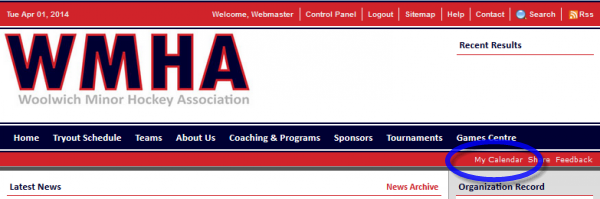
- Click the red Customize this Calendar link.
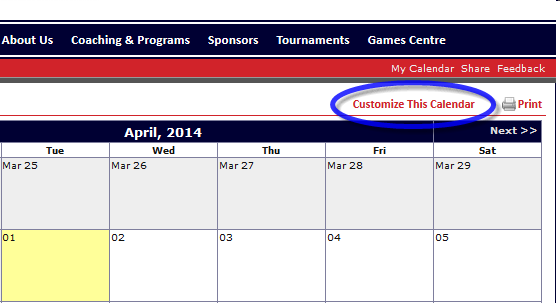
- Choose only the teams you want to see in the calendar, and then click Close Window.
- The calendar will refresh to show only your selections.
Good luck to all prospective players!